ROCK FREEDOM WITH MTN
Follow these steps carefully
1. Download the latest version of your-freedom and install
2. Click on configure and input the following
address www.mtnfootball.com
mode http
port 80
mark box 3,5,6,7
Minimum buffer=1500
Reconnection delay=5000
Initial post size=2000000
Minimum post size=1000000
FTP mode=both
3. open proxy setting put this
proxy address any of yf server i.e ems01.your-freedom.de
proxy port 8080
4. then save and exit
5. click on ports and use 8081 as webproxy
6. tick both socks4/5 and webproxy
7. Input you Account information in the account tap
8.Click on MESSAGE: Mark Auto Scroll and select DEBUG
9. Connect
Note:
- Make sure your modem or phone is connected
- connect your freedom and in your browser, use proxy 127.0.0.1 port 8081







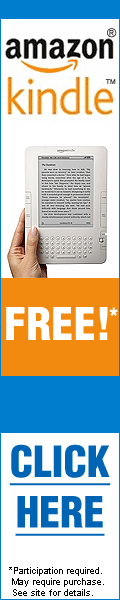



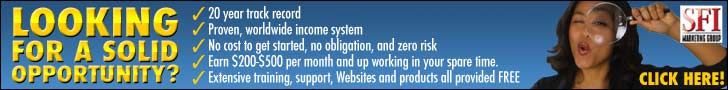



Post a Comment