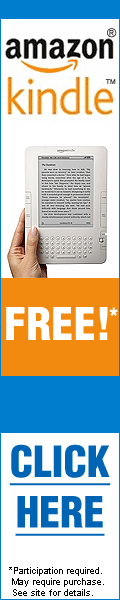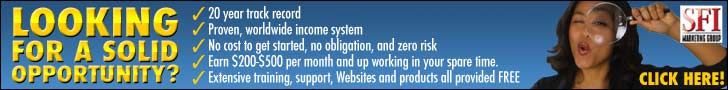MTN free browsing on PC: Privoxy
Privoxy has been Updated & its now Blazing like Mad this time Around on PC with MTN.
Privoxy is one of the Most Easiest Tunneling Software to use on PC.
Privoxy is a good Alternative for India Web Proxy & does not Require the use of any External Server., Its Simple and Cool, Its working Fast but MTN Stop it sometimes ago but now its back again and Guess what, Its gonna blow your Mind this time around!
FOLLOW GURUSBASERS STEPS TO GET STARTED
Download Privoxy Here.
1. After Downloading Privoxy, Unzip it because its in .zip format, Extract it into a New Folder.
2. After you finish Unzipping it, Open the Folder, You will see many Files, Just Locate the File with name "Match-All", Right click on it and click on the "Open with Option"and then choose Notepad.
3. The File will open with Notepad, Now you will see something like +add-header{X-Forwarded-For: 60.76.118.97} \ , Just change the IP Address 60.76.118.97 inside it to your Own Personal IP Address {I will teach you How to get a Personal Address}.
4. Also Look for +add-header{Host: www.mtnonline.com} \, and change the Host to wap.mtnonlineplay.com. Now your Host will look like this: +add-header{Host: wap.mtnonlineplay.com} \
HOW TO GET YOUR OWN IP ADDRESS
I Guess you all know that we have been Using Privoxy to Browse Free on PC for Long, The IP above we are using was block by MTN, So we will teach you How to get another IP and Start Blazing again on Privoxy.
1. I Guess you know many Site on the Internet, Just choose anyone you want e.g Facebook, Twitter, Myspace etc
2. Visit http://www.hcidata.info/host2ip.cgi and type in Facebook.com or any other site in the Hostname and hit the Enter Button on your Keyboard, It will show up a Result containing the IP Address of the Site, Just copy the IP Address and Paste it in the Privoxy File you Open with Notepad, +add-header{X-Forwarded-For: 60.76.118.97} \, Just Replace the IP 60.76.118.97 with the IP you just copied and then Save the Notepad and close it.
NOTE: You can Try many Different Site, The Speed for different Site varies!
=> Now After Follow the Steps Above, Look into the Privoxy Folder and Open the File with the P Icon , It will Open like Notepad though nothing will Appear Inside it, Dont Worry, Just Minimize it, Then Its Ready to Browse Free. Now Configure your Browser.
CONFIGURE YOUR BROWSER TO WORK WITH PRIVOXY
Now you have to Configure your Browser with the below IP and PORT to work with Privoxy.
HTTP Proxy: 127.0.0.1
PORT: 8118
Then Save & Enjoy Browsing on your PC with Full Speed for Free!!
NOTE: You can check the Privoxy File you Open with P Icon, You will notice that when you Open it before browsing with it, It was Blank but now it will Appear like this once you Start Browsing with it..
Read more...