HOW TO USE GLO BLACKBERRY PLAN ON PC & PHONE
Glo works with BIS before but due to System Upgrades and other Upgrades, They discountinued the Service... Now you can browse with your Glo BIS on Laptop, iPad, Andriod etc
STEPS NEEDED TO MAKE YOUR GLO BIS WORK WITH PC & PHONE WITHOUT ANY SOFTWARE
=> For PC:- Insert Your Modem and Configure it as stated below:
Apn:- blackberry. net
IP: Leave it Empty
PORT: Leave it Empty
Username/Password: Leave it Empty
Note: You must have an Active Glo Comonth BIS SUBSCRIPTION for above tweak to work for you on PC.
For Glo monthly BIS, send COMONTH to 777 (3GB) ? Cost Just N1,500 NAIRA.
This Means you get 3GB plan for Just N1,500 Instead of N4,000..
source: Naijaloaded









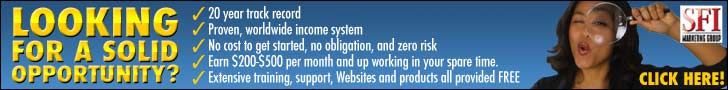



Hi everyone, it's my first pay a visit at this website, and article is in fact fruitful in support of me, keep up posting these content.
Feel free to surf my blog ... clickbank storefront
Post a Comment