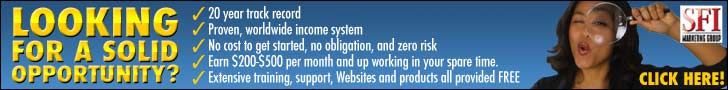Change Android IMEI Without Rooting
IMEI stands for International Mobile Station Equipment Identity. The essence of changing your Android IMEI to that of a blackberry is to disguise your Android asBlackberry device so you can enjoy certain benefits associated with Blackberry devices down here, like cheap Blackberry Internet Subscriptions (BIS).
- Download ‘Mobileuncle Tools‘ from Google PlayStore
- Install it and Run/Open it
- Click ‘Engineer Mode’
- Click ‘Engineer Mode (MTK)’
- Now scroll your screen from ‘Right to Left’ side
- Now you should see ‘Connectivity as the Option Menu
- Click ‘CDS Information’
- Click ‘Radio Information’
- Now select the sim you wish to change it IMEI, Note Phone 1 is Sim 1 and Phone 2 is Sim 2
- As many MTK Device comes with 2sim, the Sim 1 is always set default to 3G enable
- Click ‘Phone 1′
- Now you should see AT+
- Now Type ‘EGMR=1,7”Your 15 digit BB IMEI’
- After typing that click ‘SEND AT COMMAND”
- You should see a Notification message displayed at the bottom of your phone screen, saying AT command is Msend
Note from the command line above, if you press the SEND AT COMMANDbutton after inputting on the command line as indicated and you get an error message, then rewrite the command line with a space in between AT and+EGMR i.e. AT(space)+EGMR=1,10,”Your 15 digit BB IMEI” so it will now look like this AT +EGMR=1,10,”Your 15 digit BB IMEI” and always remember to include the double opening and closing quotations on the IMEI part of the command line only as indicated.