Browsing free with MTN blackberry using PD proxy
Few days ago MTN has block the use of ultrasurf
and freegate with blackberry subscription, here is another better,
faster and more reliable solution. It is PDproxy. PDproxy is the
best; it is a fast and secure VPN service. It is one of the most affordable VPN service online.
To use PD proxy with MTN blackberry and other blackberry services in Nigeria all you need do is:
* subscribe for the blackberry subscription
* Configure your modem thus;
Apn- blackberry. net
Password/username: web
* visit www.pdproxy.com to register and download (its free)
The
free account is limited to 3Gig / month but the premium account is
unlimited. With very cheap affordable plans of 1 month, 3 months or
six months you can upgrade to the premium and pay with liberty reserve.
Pd proxy has many servers allocated to different activity online, e.
g. they have servers for gaming, torrent, applications and so.
One of the most interesting thing about Pd proxy is that their speed is not limited on the free 30 day trial, the speed is totally dependent on the GSM network you are using
Visit www.pdproxy.com to download pd proxy









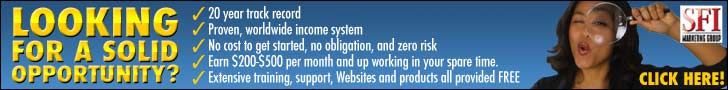



thanks man for the info: i subscribed to the blackberry mtn biz plan yesterday with 1500 and i was told i have been activated on the plan. But when trying to use the sim to browse with my modem on pc it does not connect.
I have also downloaded Pd proxy and done the necessary configuration on my modem software, still it does not connect.
Please i would like to know if i am to configure my dns server number for the modem or leave it as autodetect. Also if there are any other settings i'll be greatful to know
thanks
Am very sorry for the later response. You don't need to configure the DNS. and make sure there is no space between the APN (i.e. blackberry.net)
Post a Comment